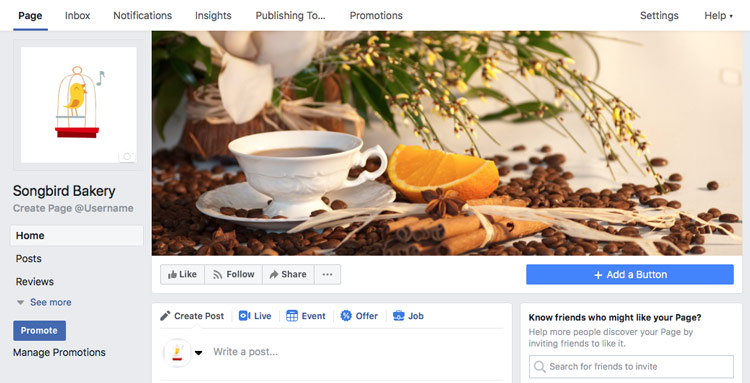So you run a guest house and you’ve decided that you’d like to start a Facebook Page to reach potential clients. Great! Now, for some of you this may seem rather daunting, as you’ve only used Facebook for personal matters. That’s why we’ve compiled these tips to help you set up a Facebook Page for your guest house and begin your online marketing travel adventure.
Here are our top ten tips to building your guest house profile:
- Set up a Facebook Page
Facebook profiles are kind of like ID numbers, there for personal use and a user is only allowed one. A Facebook Profile is usually noticeable by the Friend option that can be selected. Facebook Pages on the other hand were created to be used by businesses and can be identified by the Like option below their cover page. So create Pages not Profiles and you’ll be past the first step of establishing your guest house on Facebook.
- Update regularly
When you have a Facebook Page for your small business, remember to update it on a regular basis. There’s nothing worse than an interested client landing on a Facebook Page and seeing that it hasn’t been updated in the last four months. It creates a negative impression and it can really damage your online reputation.
- Customize your URL
Custom URLs or Vanity URLs are available once you have more than 25 likes on your Facebook Page. This will help you to create an easy to remember Facebook URL, instead of the long, complicated one. This option can be found by clicking on the Edit page option in the top right-hand corner of your Facebook Page. Just choose Update public info and then select your Username, change it and click Save the changes, it’s as easy as that.
- Promote a destination
It’s important to remember that prospective clients aren’t just looking for a place to stay, but also things to do within your given area. This is why it’s important to not just promote your guesthouse, but promote the location and the events taking place in and around your city or town.
- Use social plugins
To more effectively link your website and your Facebook Page, use social plugins, they are a free and simple way to get interested clients, from your site to your Facebook Page for a more personalised experience with your guest house . This can be particularly handy if your website isn’t fully updated.
- Show off your unique selling point
When creating and posting content on your Facebook Page, keep in mind that this is an opportunity for you to not only create an image for your guest house, but to also be able to differentiate yourself from other guest houses, in and around your location.
- Track your progress
Facebook offers in-depth user data about your Page, so why not use it? It’s called Insights and you can find it by logging on to your Facebook Page, clicking on the Insights button and then clicking on See all. This nifty Facebook feature includes information about the gender, age and location of the users looking at your Page, as well as identifying which status updates are the most popular with your viewers.
- Make sales
On Facebook you have a direct link to prospective clients, so use it to your benefit. Communicate special offers, discounts and deals to entice travellers to visit your establishment. It can really boost your occupancy rate during the off season periods, but make sure you don’t use your Facebook Page solely specials. Facebook users will quickly grow tired of your updates if you’re not offering them anything but your clear intention to make a sale.
- Switch between personal and business Pages
With Facebook you don’t need to switch between your personal profile and your business Page by logging in and out of Facebook. To make the switch between these two profiles easier, go to Account in the top right-hand corner, and click on Use Facebook as Page. In the pop up window, select (your Page’s name) and that’s it. You’ll now be using Facebook as your Page and can leave comments on your own Page or other Pages.
- Interact with your community
Finally, when using Facebook remember to show some love for the people that support you. This tip can go a long way in building lasting relationships with clients and creating a human aspect to your online presence.
We hope that you have found these tips helpful in setting up your guest house’s Facebook Page. Remember to make use of all these tips to effectively grow and engage with your Facebook community.