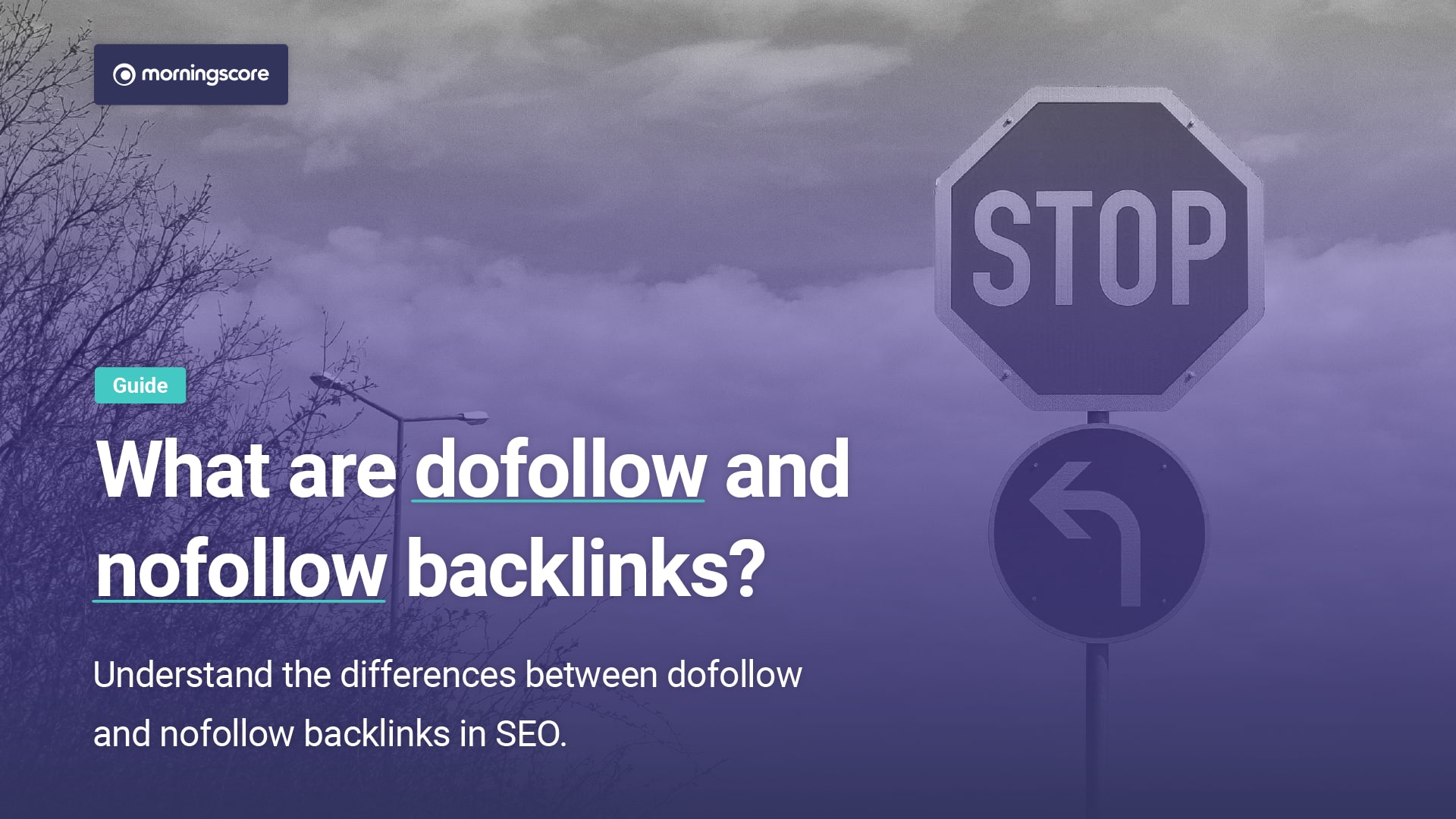Today I have a simple explanation of what DoFollow Links are.
Now if you have never been on the SEO World before, I will recommend you to read my post:
Do you know what SEO is and how it can help your Joomla Websites?
Before I even start this post I will like to tell you that a Link is a connection that you can create between two websites.
These links can be normally located inside Text or Pictures and you will need to use basic HTML Markup to create these connections.
Side Note: These days you won’t need to know HTML Markup to create links because you can use HTML Editors instead.
Here are some examples of links. Remember these links are creating a connection between two sites. In this case, these links create a connection between my site CMS Teachings Blog and the other websites that the link itself is pointing out.
Text Links Examples
Google Website – This link is pointing to http://www.google.com/
Yahoo Website – This link is pointing to http://www.yahoo.com/
Bing Website – This link is pointing to http://www.bing.com/
Images Links Examples
This images link is pointing to http://www.google.com/
This link is pointing to http://www.twitter.com/
So as you can see links are just simple connections that point to different websites, but now what DoFollow Links are?
The difference between a Normal Link and a DoFollow Link is that the DoFollow Link has a special HTML Markup inside that tells the Search Engines like Google to FOLLOW the destination inside the link. Now have in mind that using this special markup or not will make the link a DoFollow Link automatically.
In this case let’s go back to the example from above:
Google Website – This link is pointing to http://www.google.com/
If we analyze the HTML Markup from that link, the code will look like the text below.
NORMAL LINK – HTML MARKUP
<a href=”http://www.google.com/” target=”_blank”>Google Website</a>
However if you add the DoFollow Value to the attribute rel, your markup will look like below.
NOFOLLOW LINK – HTML MARKUP
<a href=”http://www.google.com/” target=”_blank” rel=”dofollow”>Google Website</a>
As you can see the only difference is the following attribute rel=”dofollow” which in this case having the attribute rel=”dofollow” will do the same as if you have nothing.
In other words, if you want to make a link dofollow just add the attribute rel with the value dofollow or just leave the link as it is.
At the same time there is a special value that tells the Search Engines they cannot follow the links and those kinds of links are called NoFollow Links but if you want to know more about those kinds of links click on the link below.
Now people will tell that DoFollow Links are better than NoFollow Links but in my personal experience and opinion both of them are good and that’s why I prepare a special blog post for you.
DoFollow vs NoFollow Links – Why both links are good
So guys just as a quick summary a DoFollow Link will be a link that the Search Engines will be able to follow and as a consequence some SEO benefits will be transferred to the website that the link is pointing.
Normally one of the mayor benefits while applying or getting DoFollow Links is that we can increase the Google Page Rank factor.
If you don’t know what Google Page Rank is, click on the link below.
What Google Page Rank is and how it works?
So guys that’s it for me and if you have any suggestions just use comments the below.