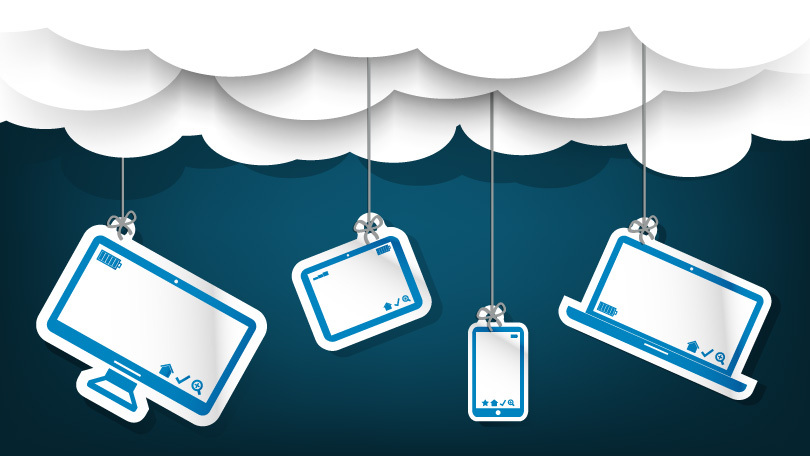Information is a necessary part of business operations. You need to keep a record of your stock inventory, daily sales, customer credit records and vendor account balances among others. At the end of the month, quarterly or yearly, you need to access all this information and analyze your business operations and whether you need to make improvements. These are just some of the reasons why you need a cloud backup system for your business. Cloud backup systems help you store the ever-growing pile of information from your business operations in an organized manner that you can access easily at a later date.
The following are some of the features you should look for when choosing a cloud backup system for your business:
Easy to Configure
You do not need to spend any more cash on purchasing new equipment in order to install cloud backup software into your business. You should buy software that you can integrate and configure into your current IT infrastructure. The software should be easy to navigate and configure into automated setting such as one click back up and automatically deleting obsolete files.
Offsite information storage
You need a backup solution that will not take too much storage space in your hard drives or on the cloud. There are various reliable offsite storage locations for business information such as Dropbox and Google Drive. These storage services download encrypted and protected information from the cloud with easy restoration options so that you can operate your computer without any lag due to lack of enough storage space.
Variety of file formats
Whether you want to store video files, word files, special data and folders, Cloud backup Robot can handle different file formats. This software has file filters that organize your data so that only necessary file formats are stored and unnecessary files are excluded. The cloud backup Robot makes it easy to keep track of necessary information without the murkiness of wadding through tones of unnecessary files.
Back up Microsoft SQL Server
Most businesses already use the MS SQL database to share information across different computers and applications. It is a crucial part of daily operations and that is why you need a cloud backup system for your MS SQL database. In case your computer is infected by a virus or your data is corrupt, you need a backup system to ensure that whatever information shared in the MS SQL server is still available.
Archiving and encrypting information with a flexible scheduler
With so much information to handle, you need smart software that understands what information is currently necessary, what information needs long term storage and how to protect this information from unauthorized access. In order to use space efficiently, use software that can further archive files that do not require short-term retrieval. You can also create schedules for archiving information that stays in the system after a certain number of days or delete unnecessary files after a given period. The information should be encrypted and password protected against unauthorized access.