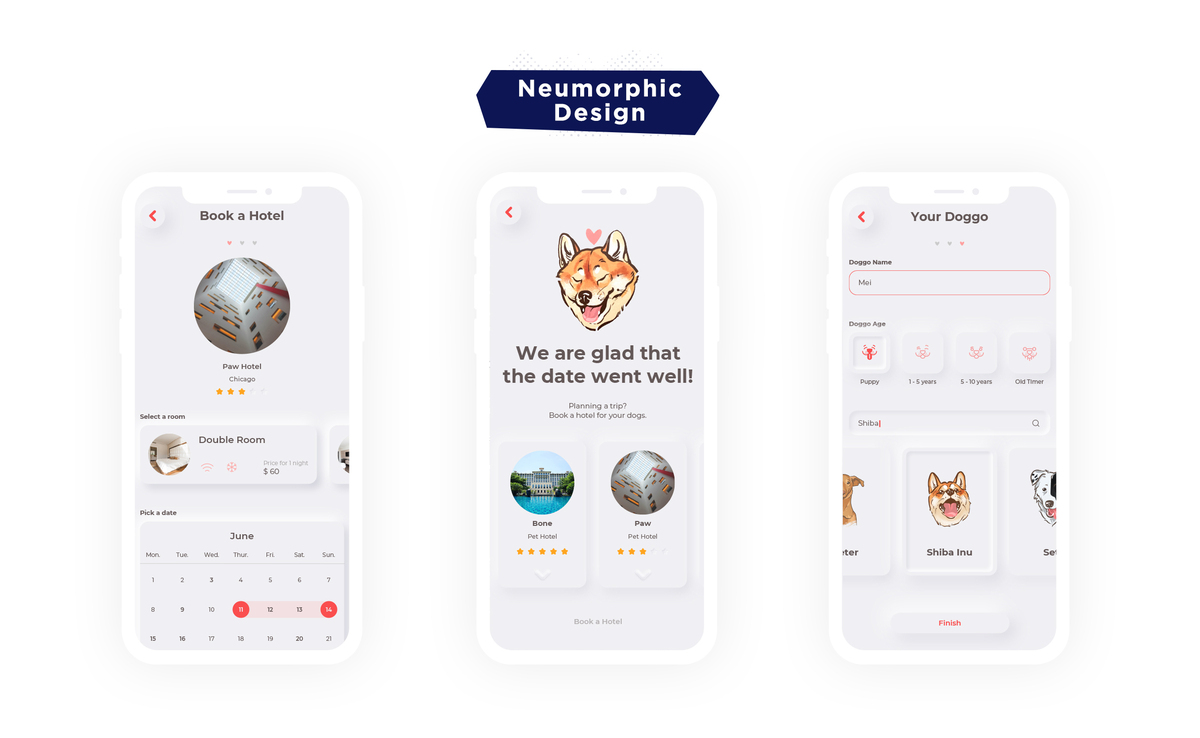There are several constraints when designing for smaller screens. First of all, designing for mobile should always address the question of pace. The design cannot lag behind the user’s movement of thought. Secondly, it is the question of ease. A convenient design for novice and the experience is the key. Thirdly, it is about making the design interesting for all. These days, when keeping users on page is the biggest challenge, the design cannot afford to be boring.
Let us discuss here on 5 winning principles that worked for too many successful mobile app design.
- Interaction design principles
The principles of great interaction design apply to all user interfaces and devices. For smaller screens like that of mobile devices these principles are more important to ensure better usability, engagement and growth. Here below 5 key principles of interaction design that you should keep in mind throughout an app design.
Design with objective goal: For whom you are going to design your app? Who are the users you want to address with your app? This is the question to begin with. Through research on your potential users, surveys, reports, online discussions and posts, interviews, etc. you can come to know about the right user personas for your app. Now, figure out why they should use your app? In which ways your design elements can make your app irreplaceable for their needs? Thus by finding right user personas and the right design elements to address user needs, you can have a solid foundation for goal centric design.
Ease of use: Ease of use as a principle may sound too overstated, but nevertheless it is still the universal design principle. While ease of use should address the novice users, it should not be boring for experienced users as well.
Intuitive signifiers: Signifiers provide the hints about where the users need to click or tap. For instance, a link with blue underlined text immediately tells that users by clicking on it can be directed to another page or elsewhere on the web. Now more intuitively these signifiers can be used, further it makes a fluid experience.
Maintaining learnability with convention: Faster your users will know how to use the app, faster engagement and usability you can ensure with your app. To do this using conventional design patterns will be helpful. You need to provide familiar designs rather than proving it challenging to use the app.
Feedback and response: The design must incorporate feedback and response measures to react to any user action. By ensuring a faster and friendly response you let users feel cared for.
- Functional tactics for understanding users
For an objective goal driven app design the first step is to know your users on different parameters. Understanding users require the following tactics to consider.
Understanding user personas: Based on the possible user behavior you should create typical user personas. Based on these prototype user personas you can further determine the motivation behind user decisions and actions.
Knowing user Scenarios: Now as you have a variety of user personas it is important to figure out different scenarios and corresponding actions of the personas.
Mapping user experience: Now with different scenarios and interaction of personas in relation to them, you can figure out all the possibilities around every single action. Thus you would have a total map of different user experiences corresponding to different scenarios and user personas. Understanding such wide variety of conditions and circumstances you are now better equipped with user knowledge.
Learn early and test often: Finally, it is important give precedence to these principles of understanding users early in app design and continually validate and enhance with usability tests.
- Maintaining the flow between content and user actions
The flow of content and user actions is central to the accessibility and user satisfaction. This requires a little bit of research. Depending on how your user personas are likely to react you can just make a sketch of user flows. This simple prototype will further provide insights on the flow of user actions and contents.
Begin with writing the app content on a given scenario and then sketch out the design flow. For instance, for an action scenario like turning on the live streaming on a music video app done by a new user this can be the probable flow of contents and actions:
Live Streaming off
Turn on Live Streaming
Selecting Preference
Browsing live streaming videos
Selecting a video
Play
The above mentioned example only refers to a simple prototyping without detailed paths and accompanying design elements. The most important aspect of any app is invariably the content and you need to begin with sketching the right flow and then optimize it with design elements.
- Improving app usability
Device specific element of input is a big consideration for mobile app design. Finger friendly input buttons, addressing gesture input, device orientation, posture, thumb placement, etc. are too important aspects to ensure optimum usability.
While maintaining uniqueness is too important, earning from common mobile patterns is equally crucial. For instance, the use of slide out navigation buttons is widely used in ‘settings’ options of a huge amount of apps. Whether for turning on or off the push notification, or for turning on or off the autofocus option in a camera app, you always have them. It provides exceptional ease for simple actions like turning on or off and that is why it is so popular.
Here below some broad aspects of improving input methods and usability in mobile app are discussed.
Gesture input: Smartphones are increasingly allowing gesture input now leaving behind other input methods like touch, swipe, double tap, pinch, zoom etc.
Optimizing finger input: Finger tap requires more space than mouse cursors. Especially on small screen devices this requires more accuracy.
- Different ways to hold handheld devices:The finger input buttons and navigation must address the various ways people hold their handheld devices. As per experts there are 3 distinct ways most people hold a mobile device, respectively as, holding with one thumb and one hand, holding in two hands and tapping with finger of other hand and lastly holding in two hands and using two thumbs.
- Fingers needs more space on touch screen:Fingers on an average are now about 45 to 57 pixels wide. While Apple recommends the finger input target to be around 44 pixels square, you actually cannot provide such a big button creating confusion and even running the risk of overlooking.
Use of animation: Right use of animated characters can help design to be more intuitive and contextual. For instance, some animated characters can disappear referring to deletion while some just may slide away for the time being. Thus incorporating animation with gesture the design may be given more depth and fluidity.
- A balancing act between flat and material design
While flat UI became the most popular mainstream design trend now, some elements like use of shadow and gradients have also made an impressive comeback with Google’s Material Design. From this it has been quite obvious that app design cannot just take a one sided approach. It is rather important to prefer a balancing act between these two design trends.
In buttons, toggles and similar visual cues used in mobile apps use of shadows create a more lively experience. Moreover with the use of shadows and gradients in otherwise flat design interface you can offer suggestions to users for more intuitive and contextual understanding. In consideration to the design trend and usability, semi-flat design with contextual uses of material design elements is a more appreciable approach now.Author Bio:
Juned Ahmed is a marketing strategist by profession and working with IndianAppDevelopers a mobile app outsourcing and mobile application development company from last 4 years. He likes to share current innovation and updates of the mobile app technologies field through various sources.